New Delhi, July 30: The Central Board of Secondary Education (CBSE) on Friday announced results for class 12 board exams.
The board exams were cancelled this year in view of the aggressive second wave of Covid-19, and the result will be announced on basis of an alternate assessment policy by the board.
Here's how you can check the result online
Step 1: Visit cbseresults.nic.in, or cbse.gov.in.
Step 2: On the homepage of the website, click on the link related to the CBSE Class 12 Result 2021. You will be directed to a new window.
Step 3: Enter your roll number and other details.
Step 4: Hit the submit tab once done.
Step 5: Your CBSE Class 12 Result 2021 will open in a new window.
Step 6: Download and take a print of your CBSE Class 12 Result 2021.
CBSE Class 12 Result 2021: How to find your roll number
Step 1: In a browser, search for cbseit.in/cbse/2021/rfinder/RollDetails.aspx.
Step 2: Fill in details including name, mother’s name, father’s name, and school code.
Step 3: Click on the 'search' option.
Step 4: Your roll number will be displayed on the screen.
You can carefully note down your roll number and keep it safely.
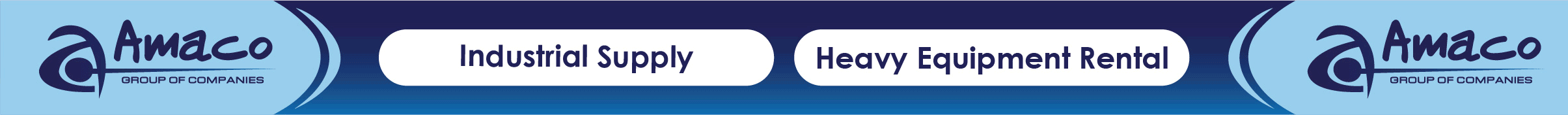
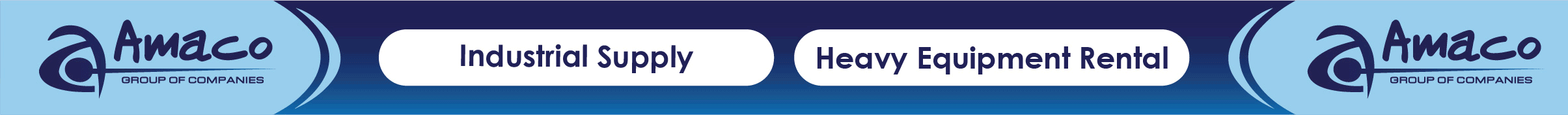






Comments
Add new comment