Jun 4: Apple is calling the iOS 8 the biggest release since the launch of the App Store and it does give users plenty of new features and developers the tools to create amazing new apps. But what does this mean for Android and Google? How do the two biggest competitors in the mobile OS market stack up against each other? How does this latest release change the game?

Apple CEO Tim Cook took some serious potshots at Android during the keynote address. When talking about users who switched from Android to iOS, he said: ”They had bought an Android phone, by mistake, and then sought a better experience. And a better life. And decided to check out iPhone and iOS.” He also pointed out how Android was the place where malware ruled.
Tim Cook"s jibes aside, an iOS 8 vs Android assessment is necessary and important, given that they are the biggest mobile players in the world. We"re looking at these comparison points in particular: Messages, Camera, Online Cloud Storage, Continuity, HomeKit and HealthKit app. The reason we"ve included HomeKit and HealthKit app is because these areas are going to experience massive growth in the mobile sector and there"s no way that Google hasn"t started working on these.
Messages: Apple has given iMessage a serious upgrade. Users can now name message threads, exit or enter a thread as they wish. There"s also a Do Not Disturb option to a group chat without having to leave it. Audio and video messages can be shared on Group chats and regular iMessaging. They also have a Snapchat-like self-destruct function that users can opt out of too.
Also SMSes, can be synced across Apple devices from Macs to iPads. iMessage now feels like a combination of WhatsApp, Snapchat and regular messaging.
No wonder that Jan Koum, WhatsApp"s CEO was unhappy and tweeted saying, “very flattering to see Apple “borrow” numerous WhatsApp features into iMessage in iOS 8 #innovation”
So how does Android"s SMS app compare to iMessage?
Google had merged Hangouts and the SMS app which meant that users could search across contacts, including Google accounts. All SMS and MMS messages come in this one place.
Of course, users who might be on devices such as Nexus 4 which had a native SMS app might not choose to merge the two given the privacy issues that plague Google.
Hangouts, of course, allows users to have groups chats, share videos, etc, but this SMS-Hangout marriage is an Android KitKat feature. Since only 9 percent users are on this build of Android, most people are still stuck on the boring SMS app.
Add to that the fragmented manufacturing scene that Android faces, users get different SMS apps in different devices. Unless it"s a pure Android phone.
In the short-term, Apple"s iMessage is winning purely because if you have an iPhone 4S and above — you have all access to all the features. In Android, getting the latest feature in SMS, depends on what build of smartphone you"re using.
Camera: In iOS 8, shooting and editing photos will definitely get better. Users can now take a picture, then modify it with a single touch. The new camera app will let users adjusts exposure, brightness, contrast, and more.
In fact as you make the changes to photo"s colour scheme, the smartphone will show how the levels are changing in real time. Interestingly third-party app developers can make their filters and editing tools also accessible in the Photos app directly.
There"s also a Time-lapse mode in Camera. Basically it can help users capture the sun setting, etc. iOS 8 will take the photos at selected intervals and stitch it together as video.
In Android, the Camera app in KitKat also offers features similar to iOS 8. Users can instantly edit pictures will filters, change exposure, contrast, crop a picture. Of course, unlike iOS 8, Android doesn"t allow third-party apps to provide their filters, but again the native Camera apps are pretty evenly matched.
Of course, OEMs tend to add their own modes to the camera app and thus Android has an advantage here that Apple doesn"t always offer.
HealthKit app: Let"s face it Google is far behind Apple in this area. There are APIs on Health from Google but no dedicated health app like Healthkit. Of course Google could announce its own native app for this at the upcoming Google I/O later this month (25-26 June) but for now Apple has the lead.
The HealthKit app can pull in data from other third-party apps and this can be accessed by healthcare professionals as well of course depending on how much access users give to this app.
Apple partnered with the world-renowned Mayo Clinic on this. With HealthKit, the iPhone will keep a tab on important health metrics on a daily basis, and over a longer period.
After Mayo Clinic, Nike is also partnering with Apple for HealthKit. Apple promises that the data on Health will have deep privacy protection in place to store these sensitive records safely.
Of course, Samsung is one Android manufacturer that has been taking the Health-Smartphone link seriously. The S5 comes with a heart-rate sensor, an improved S-Health app, but given that its not available on other Androids, it"s pretty much an S5 and Samsung feature.
HomeKit: Google might have bought Nest first but Apple showed that it leads in the smart home game by announcing HomeKit. Essentially Apple is hoping that users will trust their iPhones and sync it with other home products.
Users can connect their iPhone/iPad and control garage-door openers, lights, and security cameras, even thermostats and switches.
Users can just control these through Siri. For example, they could say “Get ready for bed” and the house lights will dim. Of course. you"ll need products that are certified for the HomeKit.
For Android, catching up to the competition will be tough. As this Mashable piece points out, “Google will have a tough time convincing consumers that Android will safeguard their privacy and security as well as iOS might (the stat that Tim Cook cited, that 99% of mobile malware targets Android, happens to be true).”
Cloud capability: Even with the new iCloud Drive, Apple is still playing catch with Google. Google Drive already lets you edit documents from inside and share links on Gmail via Google Drive.
iCloud Drive offers similar features to users and now allows them to arrange documents, photos by tags, folders etc. Apple will also let you share large files as well which is something that Google was already offering. Where iCloud Drive is concerned, this is nothing new and doesn"t really set iOS 8 apart from Android.
Also users can search for iCloud documents directly from the Spotlight bar, which means that you don"t actually have to save documents on the iPad or iPhone. Google Drive doesn"t yet offer this feature, where you can search directly for Google Drive docs from the Search bar on the Homepage.
Continuity: Continuity is where Apple"s advantage of being a hardware and software manufacturer is showcased. Documents from OS X can open seamlessly on iOS and vice-versa. You can also take calls from your iPhone on your MacBook or iPad or iMac.
To be fair, Motorola and Samsung have offered features similar to this. Also, Gmail lets users access the email via draft with its real-time saving capability. Google also offers browsing and tab sync via its Chrome browser extensions, features which are similar to Continuity.
The problem though for Google is that it doesn"t occupy an important part of the Desktop space or even the PC space and thus such syncing is only available at an account level on Google.
Apple has come very close to the idea of "one OS, one account but multiple devices" with Continuity.
It"s clear that despite Google"s dominance in the smartphone market, Apple has more than just a few tricks up it"s sleeve. It has also shown that it isn"t shy of taking the battle to the next level. iOS 8 allows Apple users to bring their devices together in a seamless manner — something that Android will be looking to do as well. The battle has been joined — just how will Google respond?
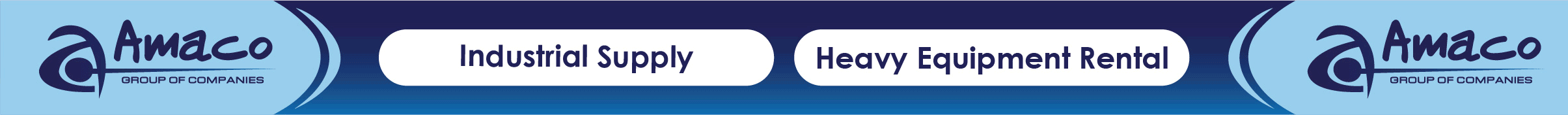
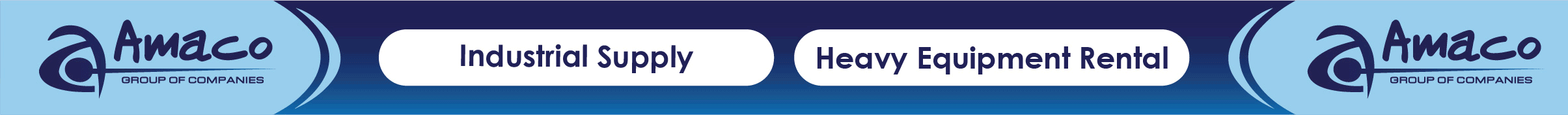


Comments
Add new comment